User Options
The User Options icon allows you to access the User Profile page or to log out from the system. To access the User Profile page, click the User Options icon on the top-right corner and then click Profile, as shown in the image below.
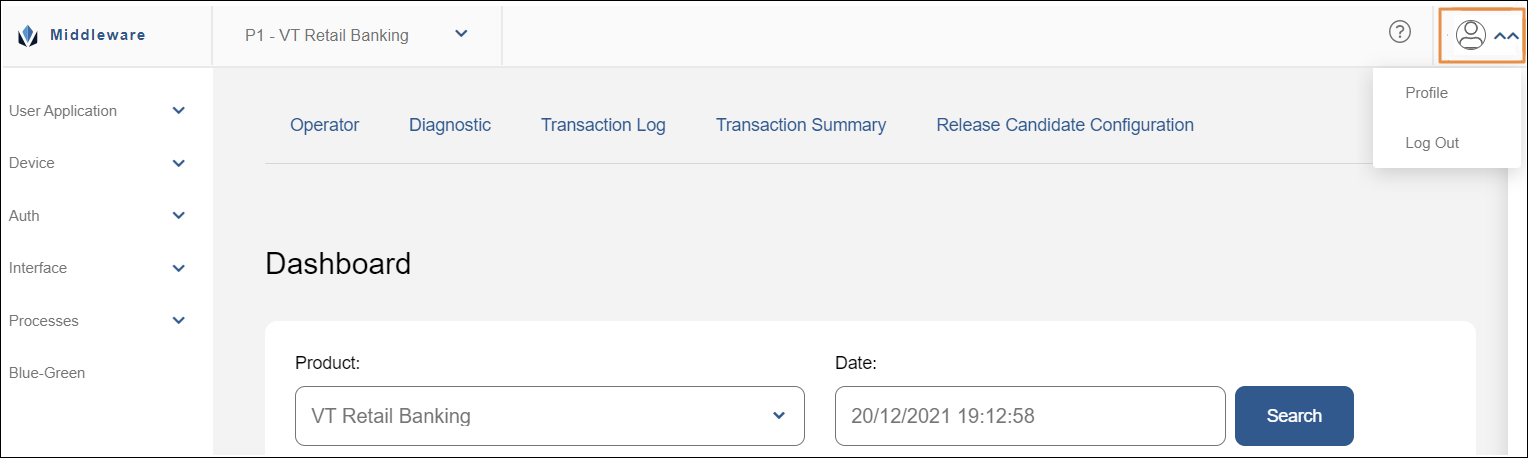
User Profile
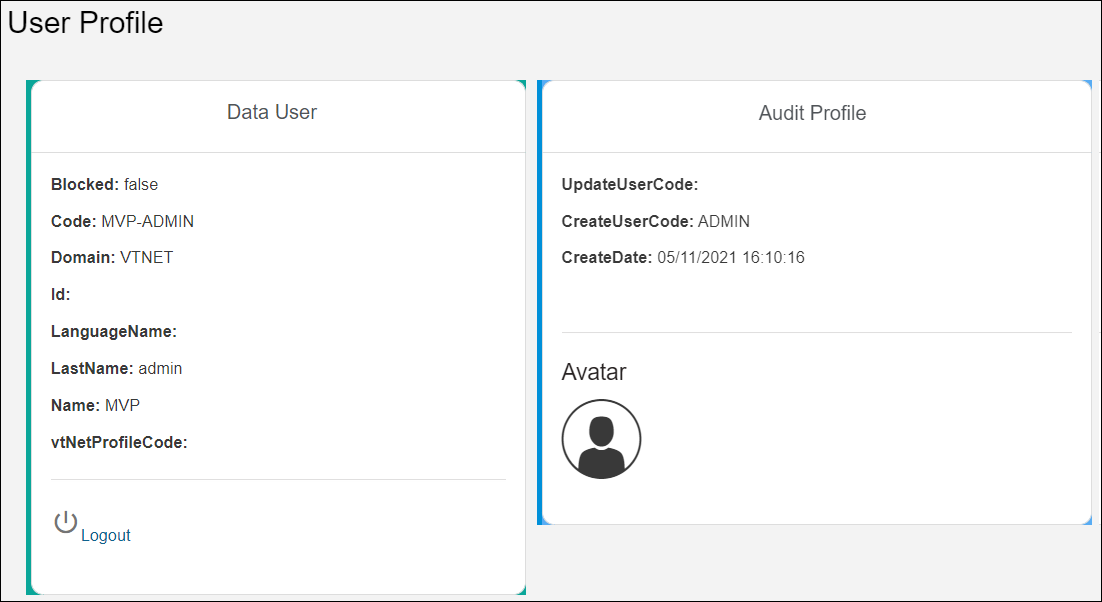
This page consists of two sections:
The Data User section shows your user profile information, such as name, last name, id and a field that indicates if your user is blocked or not. Click Logout in the bottom section to log out from Middleware. You can also logout from Middleware by clicking User Options > Logout.
The Audit Profile section displays data obtained from the platform's internal audit system related to the user's creation.