Workspace Accounts & Environments
Workspace Accounts & Environments allows you to work with role management, create permission groups, and manage users throughout their life cycle. You can also work on environment management and manage the API tokens—and their permissions sets—used to programmatically run different products within the Veritran platform.
The pages and features available in Workspace Accounts & Environments depend on the type of user—client user, partner user or superadmin user—working in the platform. To learn more about the different types of users, read Access Workspace.
When you access Workspace, the platform opens by default in the Workspace Accounts & Environments module. For client users, the landing page opens in the Environments page. In the case of superadmin and partner users, the landing page opens in the Users page.
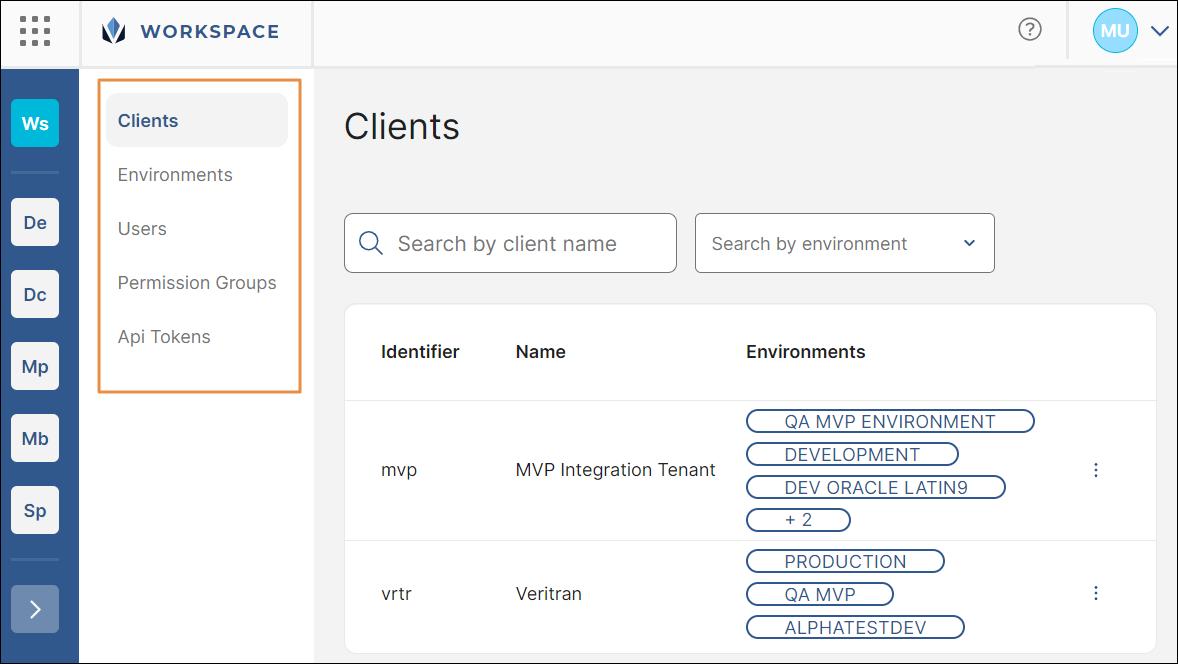
From the main menu, you can access the different pages available in this module: