Procedures
A procedure is a transaction flow compressed into a single node that helps you simplify the flow visually or organize the construction of a transaction.
To create a new procedure, follow these steps:
Click Add Procedure.
A modal window opens. Add a name to identify your new procedure.
A new layer is created below the Main layer.
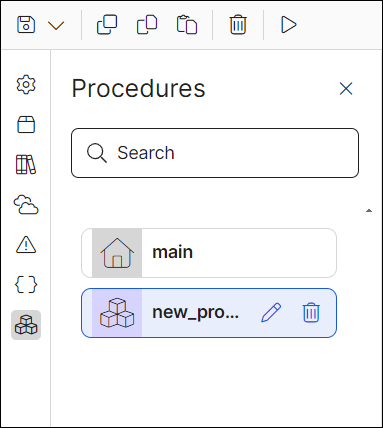
Click the procedure's layer to start building the new procedure in a blank canvas by dragging actions and other elements, as with a regular transaction.
When you finish creating the procedure's flow, click the Main layer to return to your transaction's flow.
Drag the procedure to your main flow. This way, you have a flow compressed into a single element.
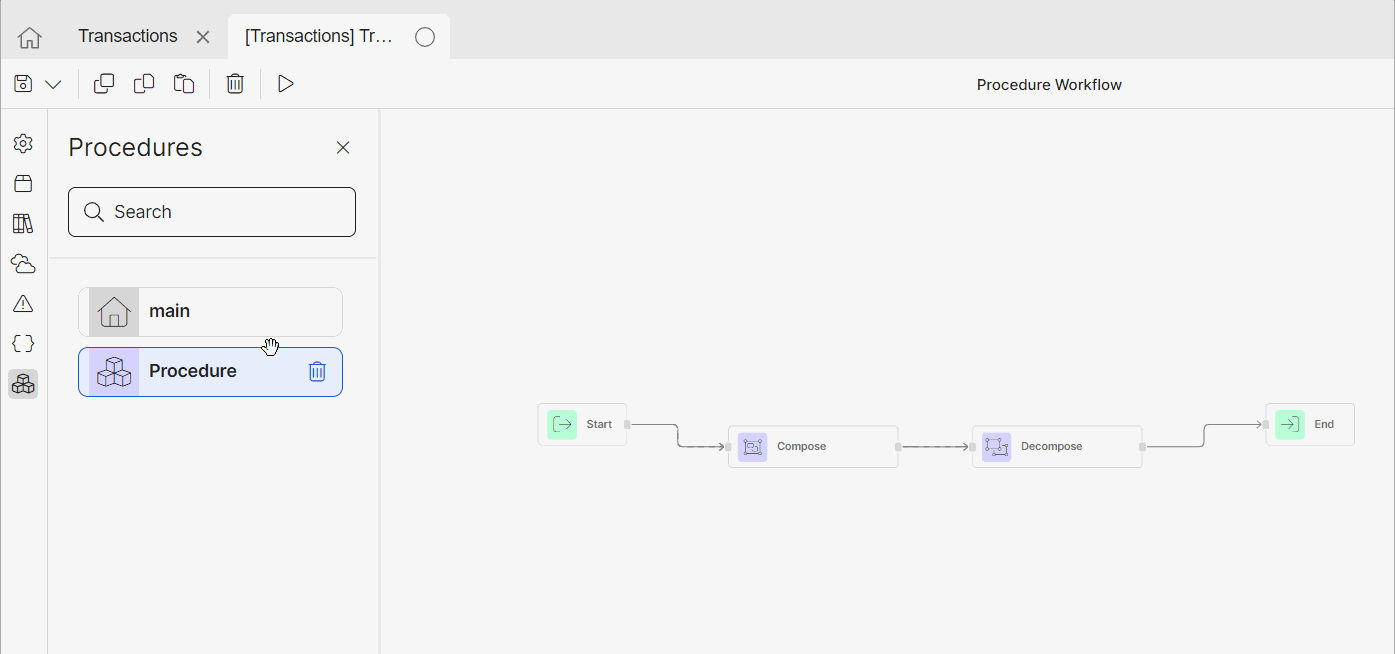
Tip
A single procedure can be reused only within the same transaction.