Products
To access this page, click Products in the main menu of Mobile Builder home page. In the Products page, you can view a list of the existing products that can be associated to your app and create new ones. Refer to the annotated image below to learn more.
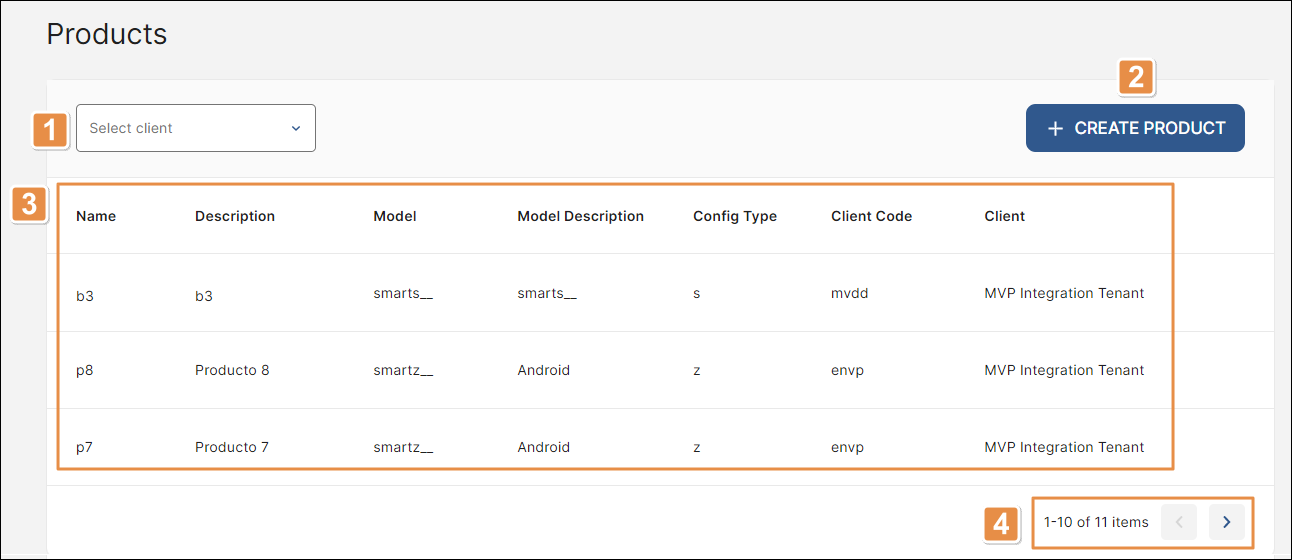
Client filter. Click the arrow and select a client from the drop-down menu.
Important
This filter is only available for partner users. Client users won't see the Client filter in the Environments page.
+ Create Product. Click to create a new product. Read Create a Product to learn more.
Products list. Refer to the table below to learn more.
Name
Name of the product.
Description
Short text that describes the product.
Model
Model to which the product applies.
Model Description
Short text that describes the model.
Config Type
Configuration type for that product.
Client Code
Four-character code that identifies the client.
Client
Client to which the app is associated.
Important
The Client column is only available for partner users.
Pagination. Use the arrows to navigate the products list. Up to 10 products appear per page.
Warning
Products cannot be edited or deleted. If you have any questions, contact your admin before proceeding with the creation.