[en] Entity Details
[en] Click Open (arrows icon) on any entity record to display a board with details about the entity and the request.
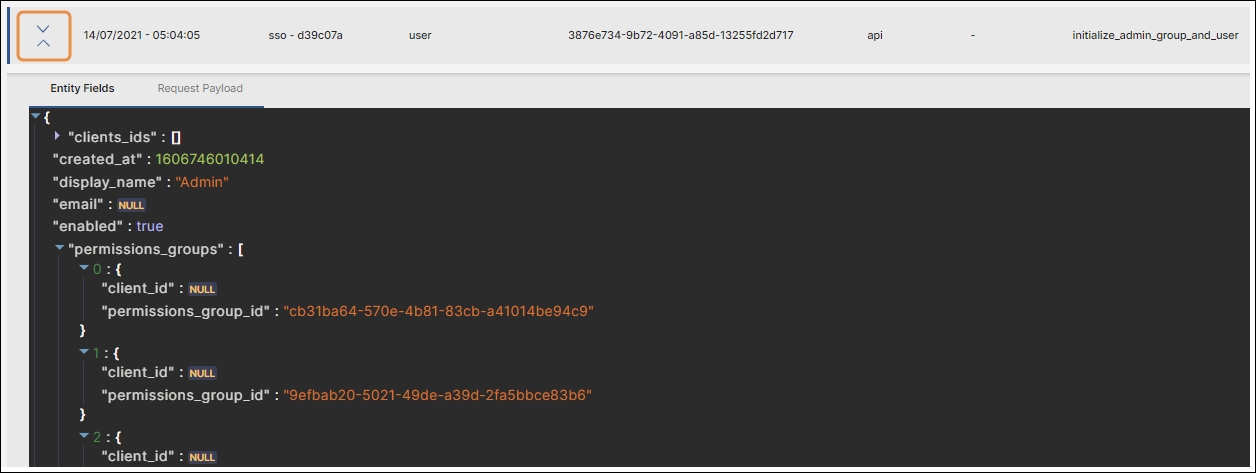
[en] In this board, you can see two tabs with information: Entity field and Request payload.
[en] Entity field: Displays stored information about the entity involved in the request.
[en] Request payload: Shows basic information about the request. These fields are fixed and do not vary, regardless of the type of entity that is being audited, except for the body field. This tab shows information like the URL, the client IP, server IP, the HTTP method, a body with specific data about the request you are viewing, and a caller that requested the petition.
[en] There is a quick copy shortcut for each value in this board. Hover the cursor over the field you want to copy, and click Copy to clipboard, as shown in the image below.
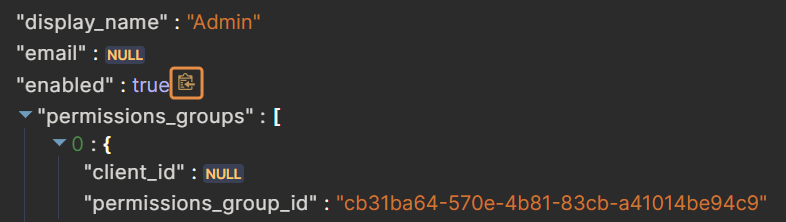
Nota
[en] Audit can only be used for reference purposes. Entities cannot be modified from this interface and records cannot be deleted.