[en] Audit
[en] Audit is a platform service that allows you to obtain a history of updates made to entities in other platform components. It audits business entities (such as users, organizations, business rules or points of interest) depending on the audited component's functionalities. This platform service helps you to keep track of how these entities were modified and who modified them, and to understand how that change impacted on the platform or business.
[en] Some of the platform components that can be audited are Middleware, BRM, IDM, http-to-sql and Workspace. The audited components integrate with Audit's API to store the data that is then displayed in Audit's user interface.
Nota
[en] New integrations of Veritran platform components with the Audit API may become available in future releases.
[en] Pre-requisites
[en] You must have login credentials to access Audit. If you don’t have credentials, contact your admin.
[en] Language
[en] Audit’s user interface supports both English and Spanish. The language of the UI depends strictly on your browser's language and cannot be modified from the console itself.
[en] Access Audit
[en] Log in to the SSO page to access Audit. This platform service consists of the Audit Management page, where you can view records of the creation of entities and the changes made to them, obtained from other platform components. See the annotated image below to learn more.
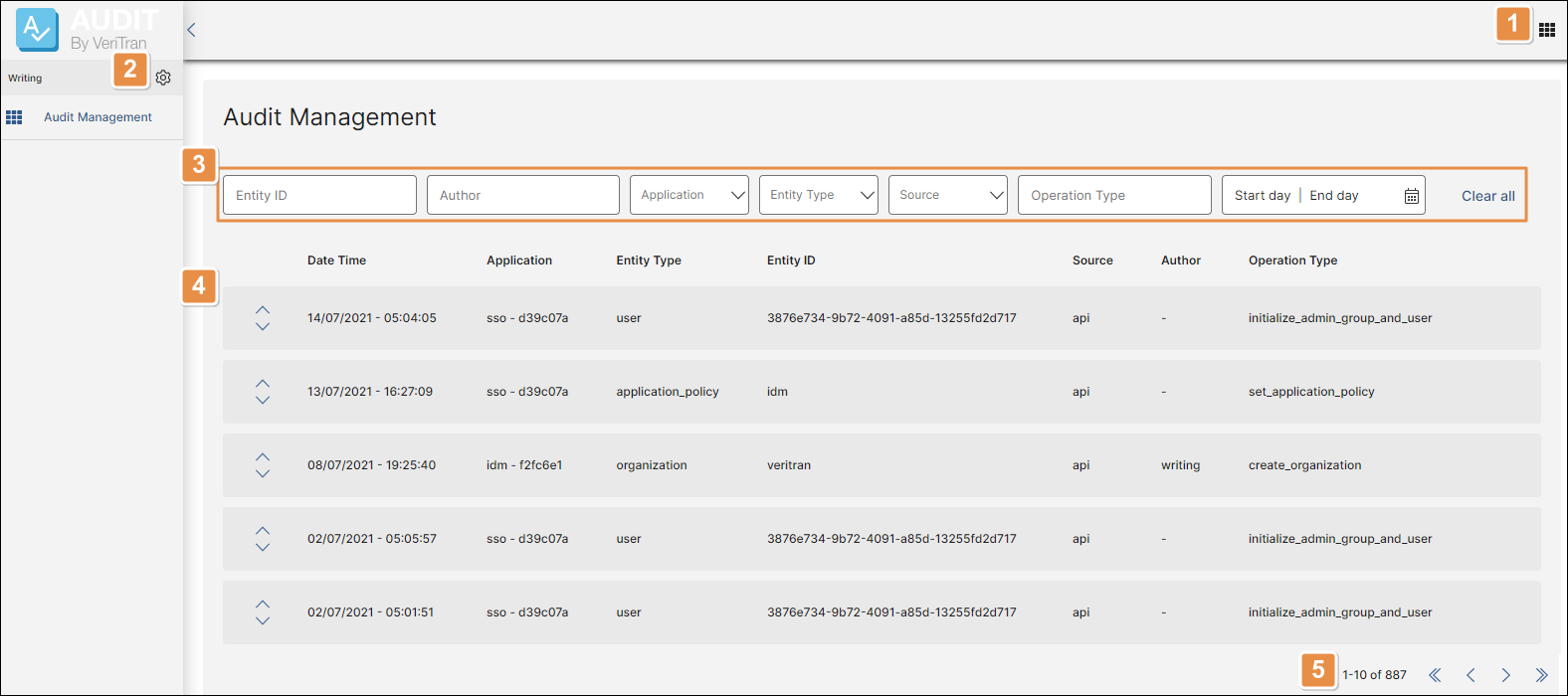
[en] Platform components. Click the grid icon to open a menu where you can select a different platform component to navigate to. Only those components you have login credentials for will appear as options.
[en] User Info and Settings. Click the cog icon to log out. Profiles and passwords are only modified from SSO.
[en] Filters & Clear all. Use the drop-down menus to filter entries. You can filter by date and time, application, entity type, entity id, source, author, operation type, start day and end day. Click Clear all to delete the filters applied and display every record on the list.
[en] List of operations. The list includes one entry for each modification or creation of entities in the platform component, and columns that display the following fields:
[en] Open. Click this icon on any entity record to display a board with details about the entity and the request. Read Entity Details to learn more.
[en] Date Time
[en] Day and time when the operation took place. It displays the local time of the user’s operating system.
[en] Application
[en] Platform component where the operation took place.
[en] Entity Type
[en] Type of entity or profile that was managed, created or modified. This field depends on the different consoles' functionalities.
[en] Entity ID
[en] Identification or name of the entity that was managed, created or modified.
[en] Source
[en] Source (API or web) of the entity's new configuration. API configurations are executed programmatically, whereas web configurations are created through one of the linked consoles’ interfaces or front-end.
[en] Author
[en] User that managed, created or modified the entity.
[en] Operation Type
[en] Type of operation that was executed in the corresponding platform component.
[en] Pagination. Click the arrows to see more entries.
