Building and Update Technical Documentation
Previous steps
To work on the technical documentation, the technical lead and the implementer must have defined the anatomy and complexity of organisms to be created or updated in the Design System document in Figma.
Who participates in the the technical documentation instance?
The Technical Lead and the implementer work on the technical documentation instance.
Where do you work?
To work on this step, you must use the Configurable Component Technical Documentation available for download in Sharepoint.
In this step, the Technical Lead and the implementer must create the technical documentation for each organism and specify how it will be built or modified in Studio.
Organisms are built in Studio through the use of modules. Modules are building units where each organism is created as a single component in the screens editor; in addition, each organism will have specific parameters configured through an interface, which allows that organism to then be reused and instanced in different apps.
To understand how to complete this technical documentation, team members must understand the use of modules. To learn how modules work, their configuration and how to instance an organism, read Modules.
Tasks execution
For each new configurable component to be created or modified, the Technical Lead and the implementer will execute the following tasks:
Important
Each configurable component must have its own document.
Access the project documentation repository in Sharepoint and duplicate the technical documentation template.
Important
If you cannot access the file, please request permission to view it.
Change the file name to include the app name and the type of configurable component under which it is categorized. For example: Veribank-configurable component-indicator.
Important
You must create one document per configurable component.
Complete the file using the template. The template includes information on how to create the configurable component as an interface in the project module, and the setting and purpose of the input, output, message and event parameters. If you have to update the documentation of an existing configurable component, make the changes to the respective component file. Refer to Naming Conventions to learn how to define the names for each configurable component.
Add the document link to the configurable component section in the Design System document of the project repository.
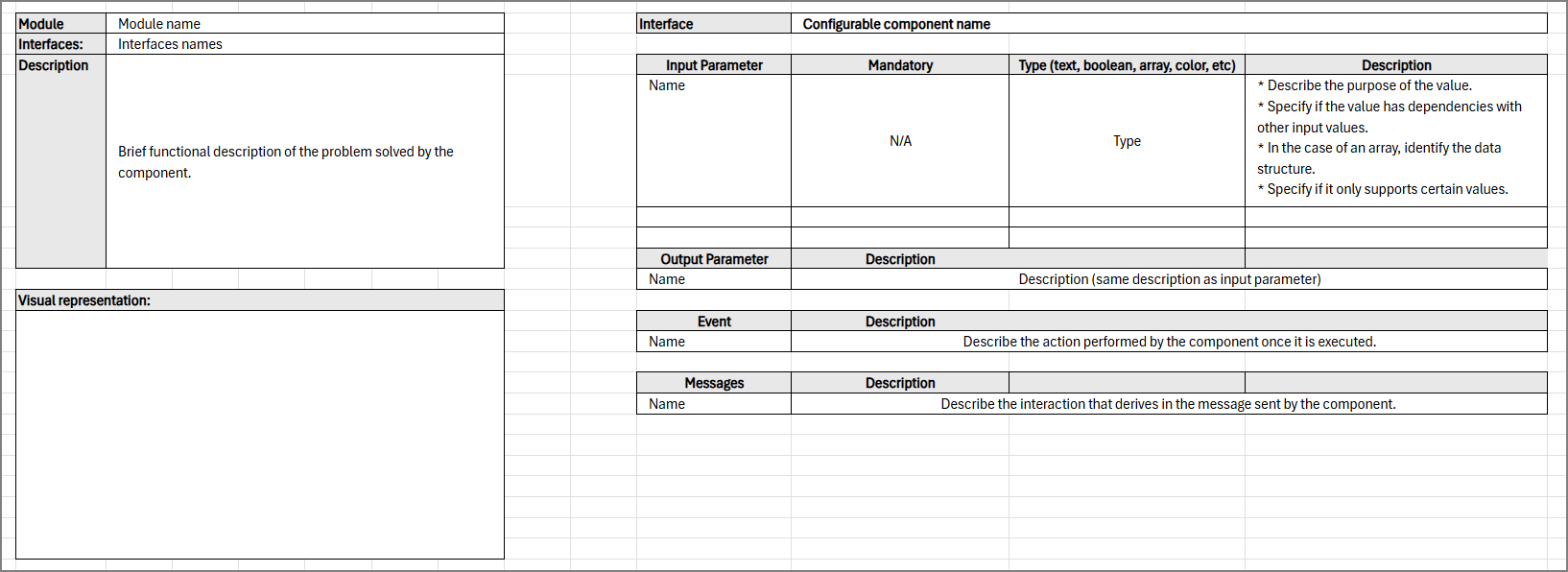
Important
This documentation is mandatory and will be used by: implementers, when they build the organism in Studio; and Veritran users, when they instance the organism and need to understand the purpose of its parameters and how to set them in the screens editor.
Naming conventions
Interface name: The name must include the configurable component type abbreviation and the component name, using capital letters and each word must be separated by underscores. For example: IPT_PHONE_NUMBER
Input/Output parameters Keys: The name must be written using camel case and it must be descriptive.
Events/Messages parameters: The name must be written using capital letters and each word must be separated by underscores (if applicable). For example: ONCLICK
Technical restrictions
When defining the configuration of the organism, the Technical Lead and the Implementer must consider the restrictions listed below. These are mandatory and organisms cannot be built if any of the following is disregarded.
The configurable component can't invoke a transaction or a call API.
The configurable component must resolve its own logic.
The configurable component structure does not include or invoke any other organisms, except in the case of lists.
The configurable component can't use local variables to solve internal logic of the module through which it was built.
Note
Local variables are specific to an app. Organisms can only use global variables.
If a global variable data is required, it must be configured in the input parameter of the interface created for the configurable component.
Json should not be used as dynamic data for input parameters.