[en] Response Code Mapping
[en] You can map a client's service to the platform's transactions to assign custom response codes. This is useful to keep track of the responses obtained from client's transactions and associate them to internal codes.
[en] From the Response Code Mappings page, you can see the mapped transactions and their response codes and create new ones for each product configured in your environment.
[en] Select the product you want to work with from the products drop-down menu. Then, go to Interface > Response Code Mappings in the Product menu to see the response codes mapped for the selected product. See the annotated image below to learn more about this section.
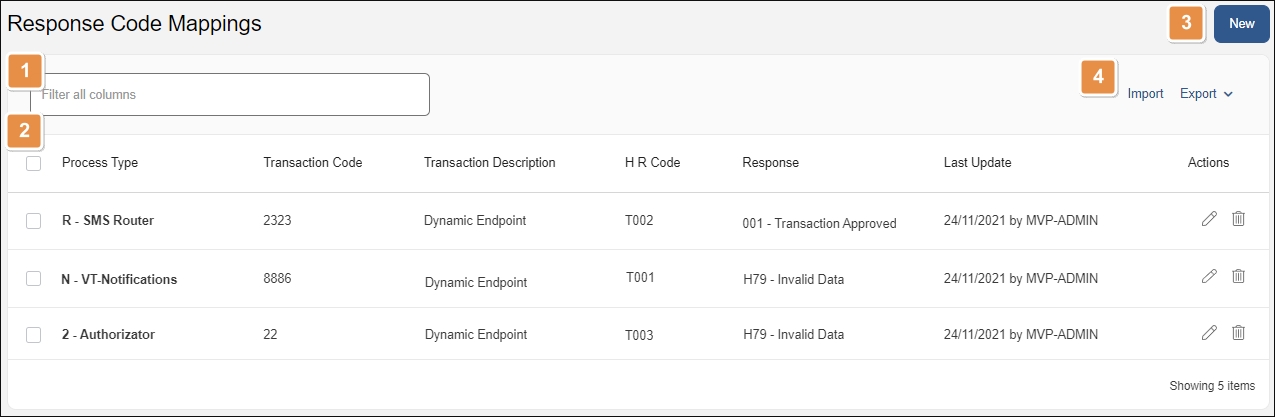
[en] Search bar. Type a keyword to search for mapped response codes by code or response.
[en] Mapped response codes. List of response codes mapped from a service and associated to internal codes for the selected product. The information is divided into the following columns:
[en] Process Type
[en] Type of host process involved in the transaction.
[en] Transaction Code
[en] Configurable or native transaction ID.
[en] Transaction Description
[en] Description of the transaction's functionality.
[en] Host Response Code
[en] Response code retrieved from the service. This is the mapped response code.
[en] Response
[en] Internal transaction response code that is associated to the external service's response code (or Host Response Code).
[en] Last Update
[en] Date the response code was last updated.
[en] Actions
[en] Edit
[en] Click to edit the response code mapping.
[en] Delete
[en] Click to delete the entry.
[en] New. Click here to create a response code mapping.
[en] Tools.
[en] Import
[en] Click to import an .xml file that contains a list of mapped response codes, instead of doing it manually. This is useful to import mapped response codes from another environment.
[en] Export
[en] Select one or more entries and then click Export > Export to download the selected mapped response codes in an .xml file. Click Export > Export All to export all entries in the list in an .xml file. This is useful to migrate entries to another environment.
Importante
[en] Before mapping response codes, you might need to map the client's transaction to a Veritran's transaction in Studio. If you need assistance with this step, contact your admin.