Business Parameters
Important
The sections below refer to business parameters with a host process type, which are the ones that live in Studio and are used in transactions. For parameters with other process types, refer to Middleware's Business Parameters documentation.
Business parameters are configuration sets or pieces of data that can be used on services' endpoints, in the process of building an app in Studio, or in a transaction flow. Their values can be modified according to the business needs and might vary depending on the environment. They can be used to:
Enable or disable features in environments.
Enable a feature on a certain node (blue or green, for example).
Configure dynamic texts.
Manage sensitive information.
Business parameters are then invoked in transactions by using the Business param action node. To learn how to use these parameters within a transaction flow, read the Business Param section in the Actions article.
Navigate the Business Parameters Page
To access the list of business parameters in your Studio environment:
Log in to Studio.
Go to the Transaction logic tab in Studio's dashboard.
Click your global transaction repository and access the branch you want to work with.
Click Business Parameters in the Overview, or go to Logic > Business Parameters in the top menu.
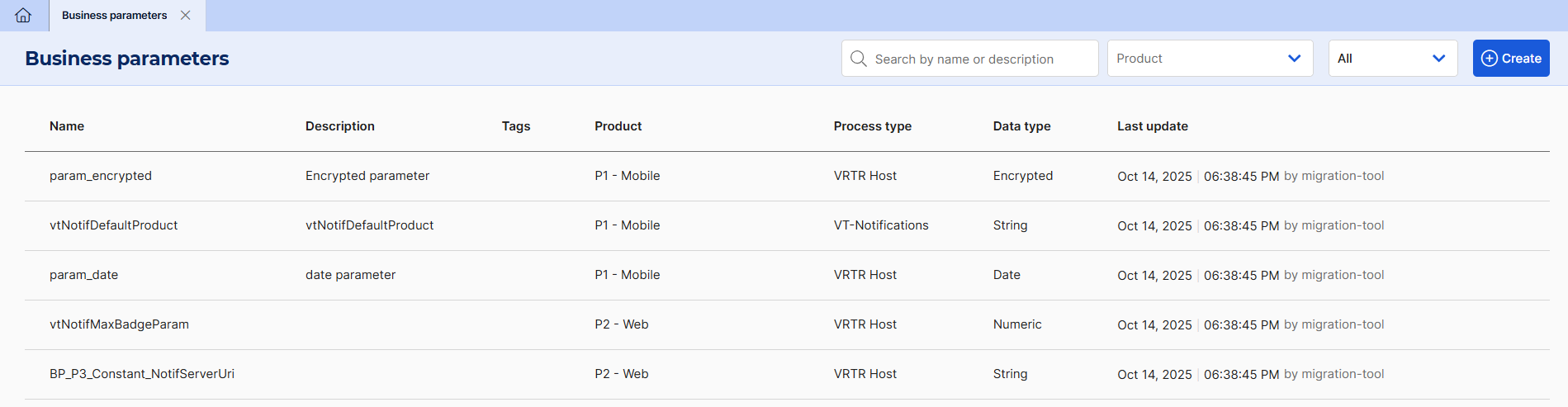
In this page, you will find every parameter with their name, description, and the following information:
Tag
Product
Process type (which represents the type of process where the parameter is involved. In Studio, you will only find host process-type business parameters)
Data type (which represents if data is numeric, a string, etc.)
Last update
From the toolbar, you can search for a business parameter in the page by name, description and tag, filter them by product, and create a business parameter. Additionally, you can hover over a parameter to edit it or delete it from the list.