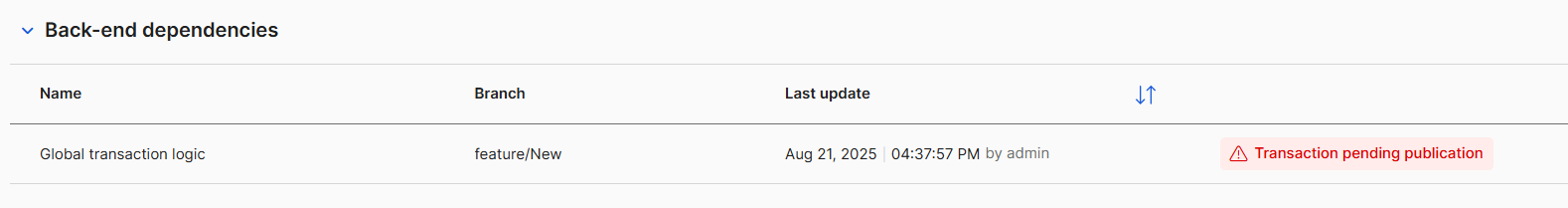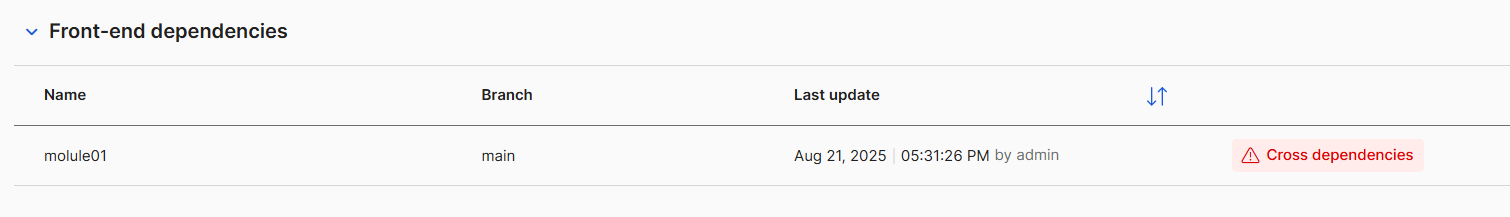Version Details
The Version details page opens after selecting the BAP's starting point, which is the app and branch, and the type of compilation.
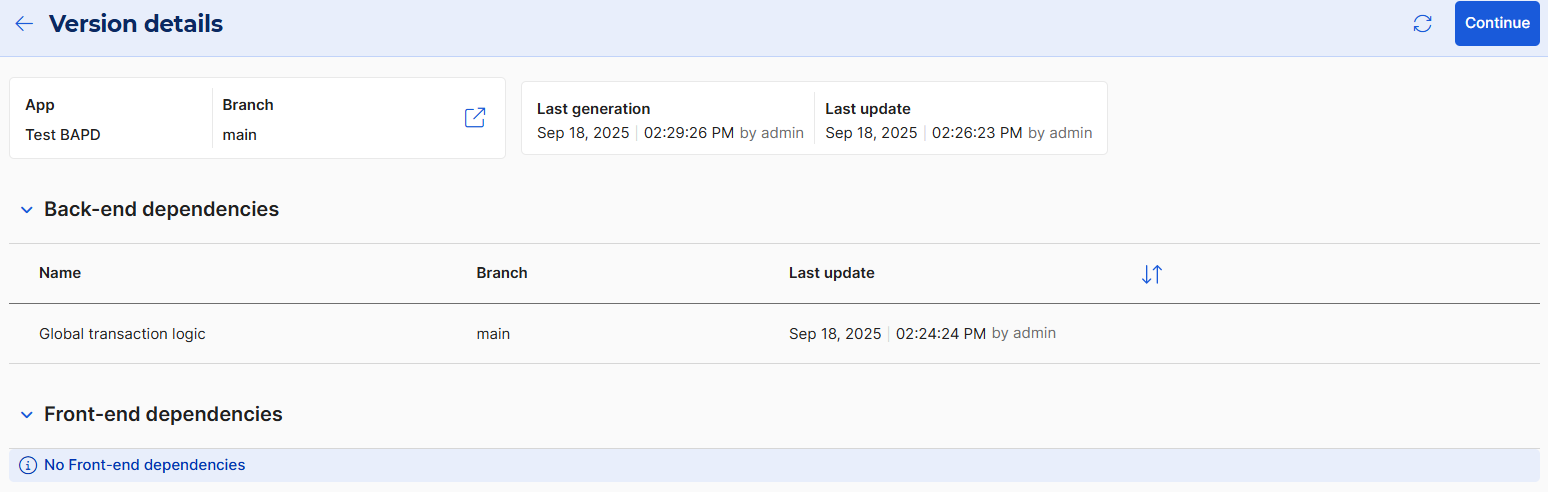
The page's toolbar displays the name of the app and branch selected, the last generation date and the user that generated the app, and the last update date with the user involved.
Validations
If Studio validates that the selected branch was never published, you will see an error message in red next to the toolbar and the Continue button will be blocked. You will not be able to continue the creation process until you generate and publish the branch and test the app.
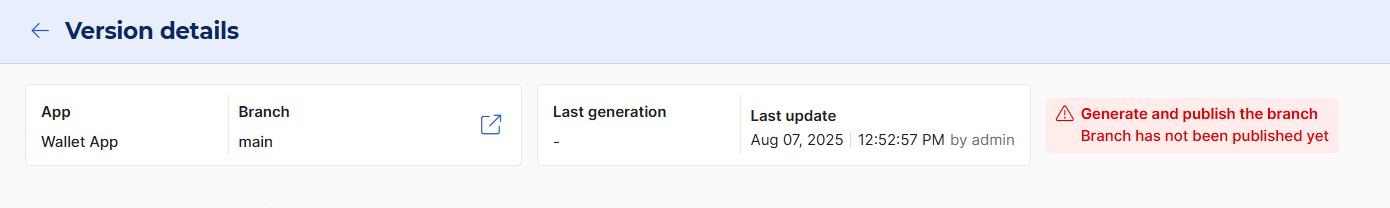
Keep in mind that, prior to generating a package, the app needs to be tested and validated.
In the Version details page, you will also find details about the dependencies included in the BAP, divided by back and front-end dependencies.