Breadcrumb Types
Breadcrumbs are logs set by developers that help trace the path a user navigates before running into a crash or a non-fatal issue. Studio users can set custom breadcrumbs through a Call API.
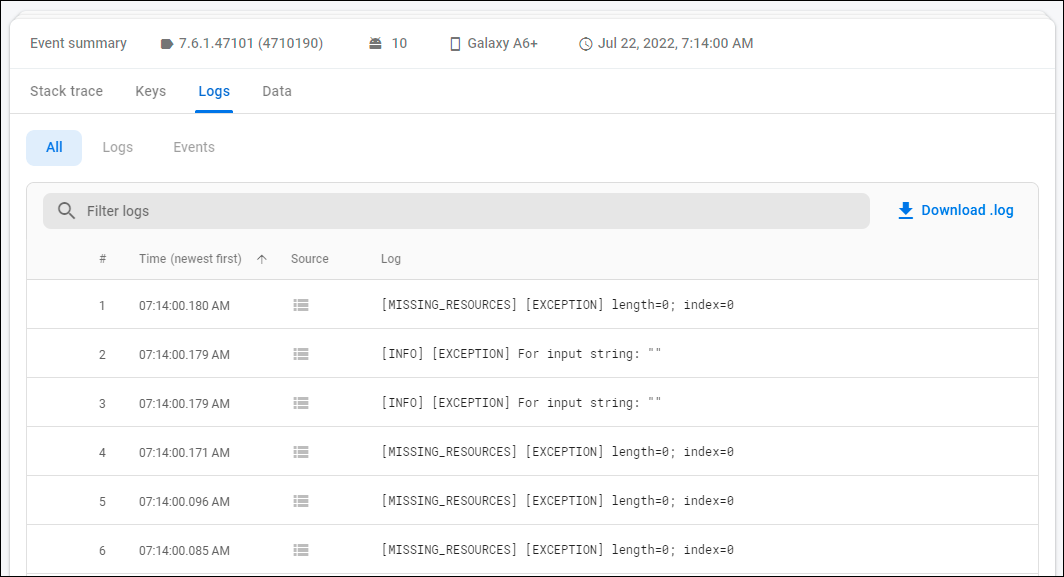
See the table below to learn about the types of breadcrumbs that Mobile Troubleshooting Tools captures by default.
LAUNCH | Events related to an app’s initiation, the splash screen display and the rendering of the necessary objects. |
CONFIGURATION | Configuration download process. |
VIEW | Events such as opening a new screen or accessing different components. |
PROCESS | Interaction with a process created in Studio and its steps. |
CALL_API | Events that allow a Call API execution or initialization. |
INFO | Events that do not fit any of the other categories. |
EXCEPTION | Exceptions to any event that might not be relevant but still provide useful information. Since Crashlytics only captures eight non-fatal issues per session, the exception helps capture any extra data that might be left out. |
CUSTOM | Breadcrumbs created by a developer or Studio user, configured in Studio through a Call API. |